The Importance of Multi-factor Authentication
As businesses continue to shift towards digital transformation and remote work, it is vital to protect your digital assets. Data breaches from...
Have you ever received an email that looks like your bank is trying to contact you for information? Or maybe you’ve received an email that asks you to open an attachment you weren’t expecting. When we receive emails, SMS messages, or other forms of communication that ask for personal information without valid authority, it is called a phishing attack.
Employees of smaller organizations are more likely to receive email threats (including spam, phishing, and email malware) than those in larger organizations. Google alone blocks more than 100 million phishing emails every single day.
So, with a threat that is so pervasive within the cyber world, what can organizations (especially smaller businesses) do to protect themselves and their data? The answer lies within precautionary steps every staff member can take to reduce the risk of a successful phishing attack.
Phishing is a form of cybercrime where hackers gain access to sensitive information by impersonating an account or person that already has access to data. Hackers usually do this by sending a link that requires the user to input their personal data. The hacker then takes the entered information and logs into the company’s database. This can result in a massive data breach and financial loss.
In spear phishing, hackers thoroughly research and personalize communications to a targeted person or group to make it look more legitimate. About 71% of successful attacks involved spear phishing and about 88% of organizations globally experienced spear phishing attempts in 2019.
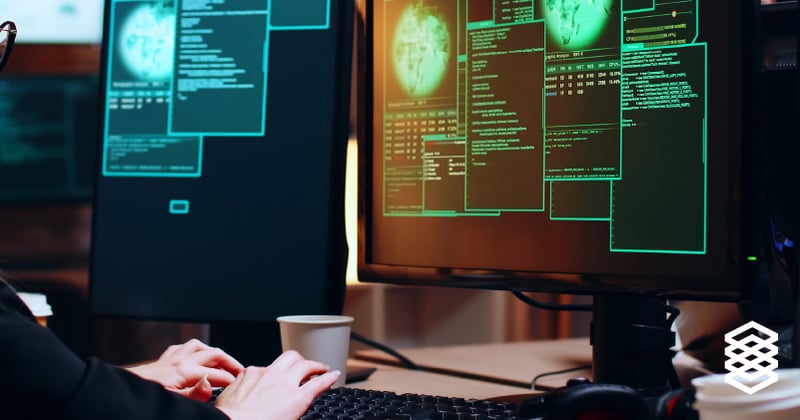
In 2004, the first phishing lawsuit was filed after a fake company established a website which required personal information. The information entered such as credit card information, banking credentials, and other sensitive data was then exploited by the hacker.
Knowing the common signs of phishing scams is crucial in making sure your network and data stay secure. When looking through your emails or messages, keep an eye out for indicators of a phishing attack before taking any action:

In addition to phishing by email, SMS, or phone calls (also known as “vishing”), hackers are getting creative with their methods of stealing information and deploying malware to companies using legitimate infrastructure such as website form submissions. It is important to stay alert for the red flags across all applications and systems. Even the most secured infrastructure can be breached when human error is involved.
So, what should you do if a staff member does fall victim to a successful phishing attack? Start by notifying your IT department immediately so they can take action to secure the computer and activate their response plan. However, you may not always be aware that a breach has occurred. Hackers often make it past firewalls and antivirus software, going unnoticed for days or even weeks. To ensure a rapid response to a security breach, organizations should consider putting a Managed Detection and Response (MDR) program in place to monitor user behavior, detect threats as they occur, and actively shut them down in real time.
In addition to working with your IT team on next steps, affected users will need to change their access information, such as choosing a more difficult password that contains a combination of letters, numbers, and special characters. You may also need to alert your bank, credit card, and credit bureaus to inform them you have fallen victim to this specific threat. These entities can freeze your accounts to make sure your information is as secured as possible. Additionally, you should check your credit reports and billing reports to see if there are any false purchases made on your behalf.
Cyber criminals will continue to evolve their means of accessing your data, so it’s important to maintain cybersecurity best practices. To make sure you do not fall victim to such an attack, it’s essential to understand what phishing is, how to detect it, and how to protect your sensitive information.
Still struggling to stay ahead of emerging cyber threats? We can help. At Valeo Networks, we’ve seen it all—with over 20 years of experience, we know exactly what it takes to help you avoid unnecessary downtime and data breaches. Our Security Operations Center (SOC) works around the clock to triage every alert, escalate real threats when detected, and supports you through the response process. Contact us today for a free consultation to learn more!



As businesses continue to shift towards digital transformation and remote work, it is vital to protect your digital assets. Data breaches from...

Ransomware and other forms of cybercrime are not going away anytime soon, so it’s crucial to recognize the hacker timeline and prepare for cyber...
%20(1)%20(1)%20(1)%20(1)%20(1)%20(1)%20(1).webp)
January 14, 2020 is just around the corner—are you ready to take that next step? Time is running out for Windows 7, and your entire infrastructure...

With cutting-edge technology and quality customer service,
you’ll find everything you need to help your company soar
with Valeo Networks.
1006 Pathfinder Way
Rockledge, FL 32955
Business Hours:
M-F: 8AM-9PM
© 2026 Copyright Valeo Networks. All Rights Reserved.