The 5 Stages of a Hacker’s Timeline
Ransomware and other forms of cybercrime are not going away anytime soon, so it’s crucial to recognize the hacker timeline and prepare for cyber...
As businesses continue to shift towards digital transformation and remote work, it is vital to protect your digital assets. Data breaches from phishing, automated bots, and targeted attacks are more prevalent than ever before. Multi-factor authentication (MFA) is one of the easiest and most efficient ways to add another layer of data protection for the sign-in process. In a world where cyber attacks are rampant, securing your network infrastructure and data is crucial for long-term success.
Traditionally, users who want to log in to their online accounts typed in a password which granted them access to the portal. However, using passwords alone can pose an incredible security threat as people often use a simple word or phrase personal to them, but is easily uncovered by hackers.
MFA, also related to two-factor authentication (2FA), further secures your online accounts by requiring more than one set of login credentials. By doing this, users are proving who they are and that they are permitted to access the account. At least two of the three categories below are required for MFA:

Multi-factor authentication adds an extra layer of security to your infrastructure. By verifying an employee’s identity before they access your programs, the likelihood of a successful cybersecurity breach is greatly reduced. Implementing MFA for your company is an important step towards continuous data protection, adhering to compliance requirements, and a commitment to improving your cybersecurity infrastructure.
Verizon’s 2020 Data Breach Investigations Report shows that for North America, 78% of attacks on web applications involved using stolen credentials. This was often attributed to weak or default passwords. If a hacker is successful in obtaining a password, but the account requires a second form of authentication, it’s much less likely that they will be able to gain access into the network.
Google Security Blog has provided research that shows how account security is much more effective when using MFA:
Successfully implementing MFA in your organization starts with raising awareness among your staff. It is important for employees to understand why you are establishing MFA and how it plays a crucial role in the cybersecurity plan. This gives everyone a clear picture of how they can better protect both their work and personal devices and subsequently, your company’s sensitive information. Documentation, email communications, training sessions, and FAQs can help educate your staff and minimize confusion.
Initially, you may want to begin with a small number of accounts and systems with access to the most sensitive data, such as your admin and C-suite accounts. Starting small makes it easier for you to successfully deploy MFA throughout the entire company. Incremental changes to cybersecurity are almost always easier than changing everything all at once.
When rolling out MFA across the wider organization, your IT team should communicate timelines and provide clear instructions on when and how to set up MFA. Phone-based authentication apps are a go-to option and easily installed. Biometric MFA is efficient and convenient, but some individuals may be uncomfortable using their features for corporate login.

It can be difficult for your company to face the consequences of a cyber breach, which is why the key is to prevent it from occurring in the first place. Organizations that utilize MFA are far less likely to experience a devastating cyber attack. While MFA implementation is not a single solution to secure your network, it is an important step to improve your cybersecurity posture. Partnering with a Managed Security Services Provider (MSSP) like Valeo Networks to implement MFA can ensure that best practices are followed and a smooth rollout for the organization.
Do you need help securing your company’s IT infrastructure? Valeo Networks offers solutions to restrict unauthorized access, protect your data, and mitigate breaches before they ever have a chance to derail you. Contact us to see how we can take your cybersecurity to the next level.



Ransomware and other forms of cybercrime are not going away anytime soon, so it’s crucial to recognize the hacker timeline and prepare for cyber...

It’s no surprise that modern enterprises will experience cyber threats. Organizations can mitigate the risk through best practices such as enabling...
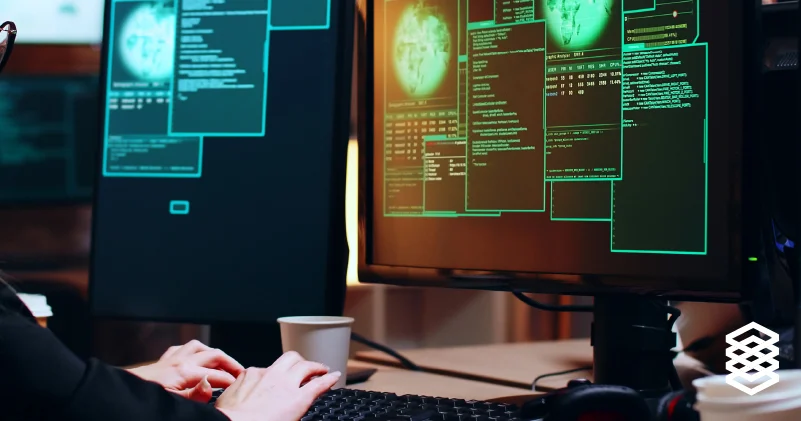
Have you ever received an email that looks like your bank is trying to contact you for information? Or maybe you’ve received an email that asks you...

With cutting-edge technology and quality customer service,
you’ll find everything you need to help your company soar
with Valeo Networks.
1006 Pathfinder Way
Rockledge, FL 32955
Business Hours:
M-F: 8AM-9PM
© 2026 Copyright Valeo Networks. All Rights Reserved.