3 Misconceptions About IT Support & Why You Need It!
Businesses today rely heavily on technology to streamline operations, communicate with customers, and ensure data security services, staying...
4 min read
Valeo Networks : Jul 9, 2020 4:00:00 AM
Historically, businesses have shied away from having their employees work remotely. The belief being, the home environment could create distractions, lack of collaboration, and of course, the security issues that come along with remote work. Today, this is all changing for the majority of businesses. Remote work is becoming more and more the norm as employees are being forced to work from home due to the global landscape we find ourselves in.
Being the new normal, it makes sense that business owners would like to educate themselves better on the ins and outs of what goes into remote working. How can their employees remain as productive as when they are in the office, all while securely accessing the files and data they need to be effective?
In this article, we will discuss some options business owners have when deciding how to give their remote employees the keys to their business network.
A Virtual Private Network, or VPN, is a secure connection that connects your employees to your in-office router. Unfortunately, there are always going to be threats to your business network, especially while working remote. Cyber attackers will look for the low hanging, or in this case, the least guarded remote connections. With a VPN, you will have access to a secure connection that creates a sort of virtual tunnel from your employees’ remote workstations to your in-office router, allowing you to connect and access your data.
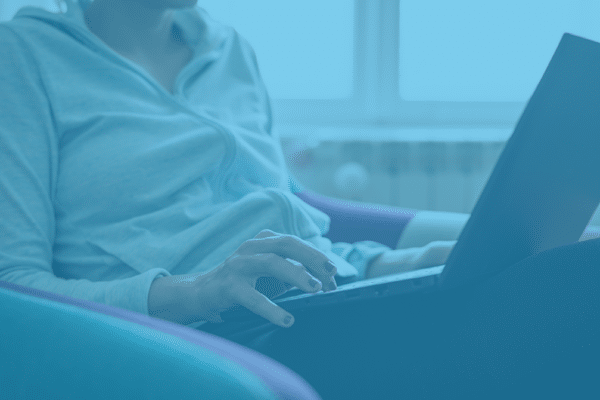
The downside however, is that your connection bandwidth is based on the lowest common denominator between your remote internet connection vs. the internet connection in your office. Your VPN connection will ultimately work off of the slowest of those two connections. For this reason, a VPN solution is set up ideally for simple applications like word processors, but not much more than that.
If your employees need access to more complex applications like accounting software, their standalone VPN connection would most likely freeze up due to the amount of bandwidth required to run these programs. For more complex, data involved workflows, you would need an alternative to this solution.
Remote Desktop Protocol, or RDP, is your next option for remote connections. With this option, your employees would be directly connecting from their computer setup at home, whether it be a laptop or a desktop, to their computer setup in the office. On its own, this option is very insecure. Basically, you would be connecting to your in office workstation over the internet, with no protection from outside threats. This is the low hanging fruit that the aforementioned cyber attackers would be looking to take advantage of.
To combat this issue of vulnerability, using software programs like LogMeIn or ConnectWise Control can give you the security you need for this setup. These programs allow you to log in to their website with a username, password, and a two-factor authentication code. From here, you will use their servers to connect to your work computer, making these programs a sort of middleman for your secure connection.
Because you are connecting directly into your work computer, this means you have the ability to run those complex applications you may need in your day to day workflow. Basically, you are running your in-office computer, which is sending screenshots of what is being done in realtime to your home set up. For small businesses, this option is affordable, it’s secure, and you can run all of the applications necessary for your day to day workflow.
For those businesses looking for opportunities to scale, this option is less than ideal. This setup allows for one employee to connect to one physical workstation in the office. Once one person is connected to that workstation, no other employee can access it. This creates a strict 1:1 setup, one employee per one in-office workstation. For small businesses with only a few employees, this setup could work, as it is a cost effective option. However, once you start scaling, the requirement of having a dedicated computer set up in the office for each individual remote employee will quickly add up in terms of cost and office space. There is an alternative to this however.
If you’re a business owner looking to scale up while supporting a remote workforce, your best bet would be to combine Remote Desktop Services with a VPN connection. With this option, you will be utilizing an in-office server to create multiple virtual desktops for your employees, circumventing the need to rely on the 1:1 workstation setup that is required with the traditional RDP connection.

By first establishing a VPN connection, you are able to create that secure tunnel into the office server. Then, by utilizing your Remote Desktop Services, virtual desktops can be set up for your employees. This takes the need of having physical computers in the office, you will simply need that server to connect to. Once your employees connect through the VPN, the RDP workflow will kick in, giving your employees access to those complex applications from their own virtual workstation established by your Remote Desktop Services. With this setup you are getting the best of all worlds, a secure connection without the need for multiple physical workstations, all with the ability to run even your most complex applications.
For those businesses looking towards scaling up, while reducing the need for office space, combining Remote Desktop Services with a VPN connection is the ideal solution.
Regardless of the option you determine is best for your specific needs as a business, it’s always a good idea to work with a team of experts to ensure you are getting the most out of your remote setup. When working with a trusted Managed Services Provider (MSP) for your managed IT services, you can be sure your connection will be set up with your goals in mind while ensuring that all of your business data remains secure. Businesses need to take the necessary precautions while transitioning to remote work setups. Work with a team of experts to ensure your business is set up securely for success.
This blog was written by Jesse Braun, Sales and Implementation Consultant at Vrakas CPAs + Advisors.


Businesses today rely heavily on technology to streamline operations, communicate with customers, and ensure data security services, staying...
.webp)
As a business owner, you need to protect your assets. This includes the important data that you rely on for your day to day operations. Without...

On World Backup Day, we look to the increasing use of cloud technology for small to medium-sized businesses (SMB) and share how to best utilize the...

With cutting-edge technology and quality customer service,
you’ll find everything you need to help your company soar
with Valeo Networks.
1006 Pathfinder Way
Rockledge, FL 32955
Business Hours:
M-F: 8AM-9PM
© 2026 Copyright Valeo Networks. All Rights Reserved.